




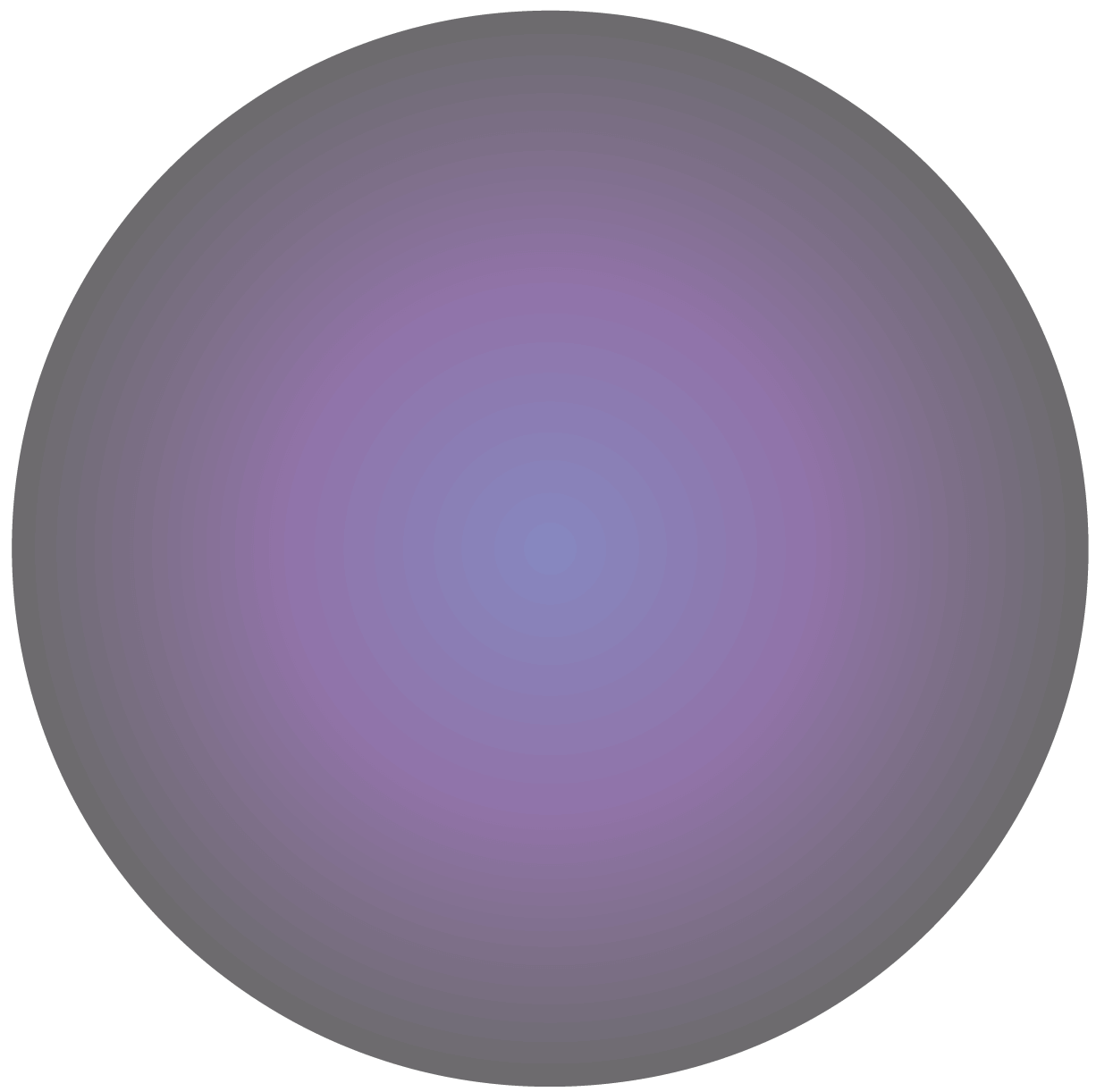
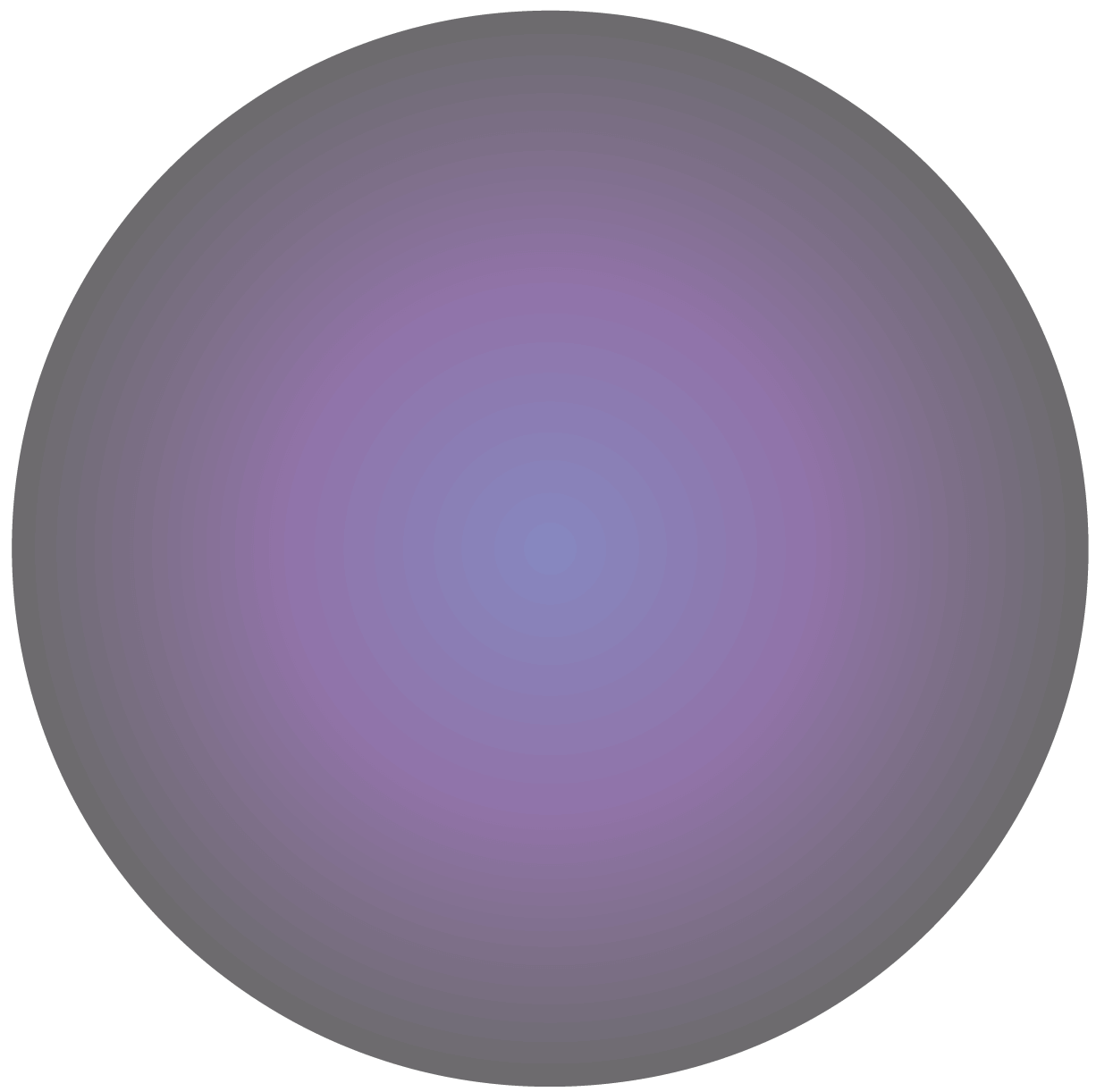
Break the boundary.
Barrel at will.

Brook breaks the platform boundaries and develops a brand-new converter, Ras1ution 2, for racing wheel, supporting to use on such console platforms as PS5 / PS4 / PS3 / SWITCH and being compatible with wheel controllers on market!
No limits for having fun. Don’t need to compromise. From now on, you can use the racing wheels you’re accustomed to enjoy racing games on various platforms!
There’s no terminal for racing and racers are never lonely. While facing all kinds of tough tracks, you’re always accompanied by Brook to face challenges together.
Support multi-platforms
without limits
Support different game consoles,
Compatible with various wheel controllers on market.

PS5 / PS4 / PS3

Switch
For using accessories like pedal/ gear shifter, it is suggested to use with the wheel from the same brand. It is not guaranteed to work with wheels from different brands.


Force feedback &
Steering range Settings
Experience true physical feedback
Ras1ution 2 supports force feedback and steering range settings. You can set personal force feedback strength and adjust the sensitivity of racing wheels in the exclusive APP so as to create true racing experiences!

*For force feedback, it is supported in steering wheel modes. In controller modes, it's not force feedback, it's vibration emulation.
*With steering range, the steering angles of racing wheels can be adjusted, instead of the largest steering range in the game.
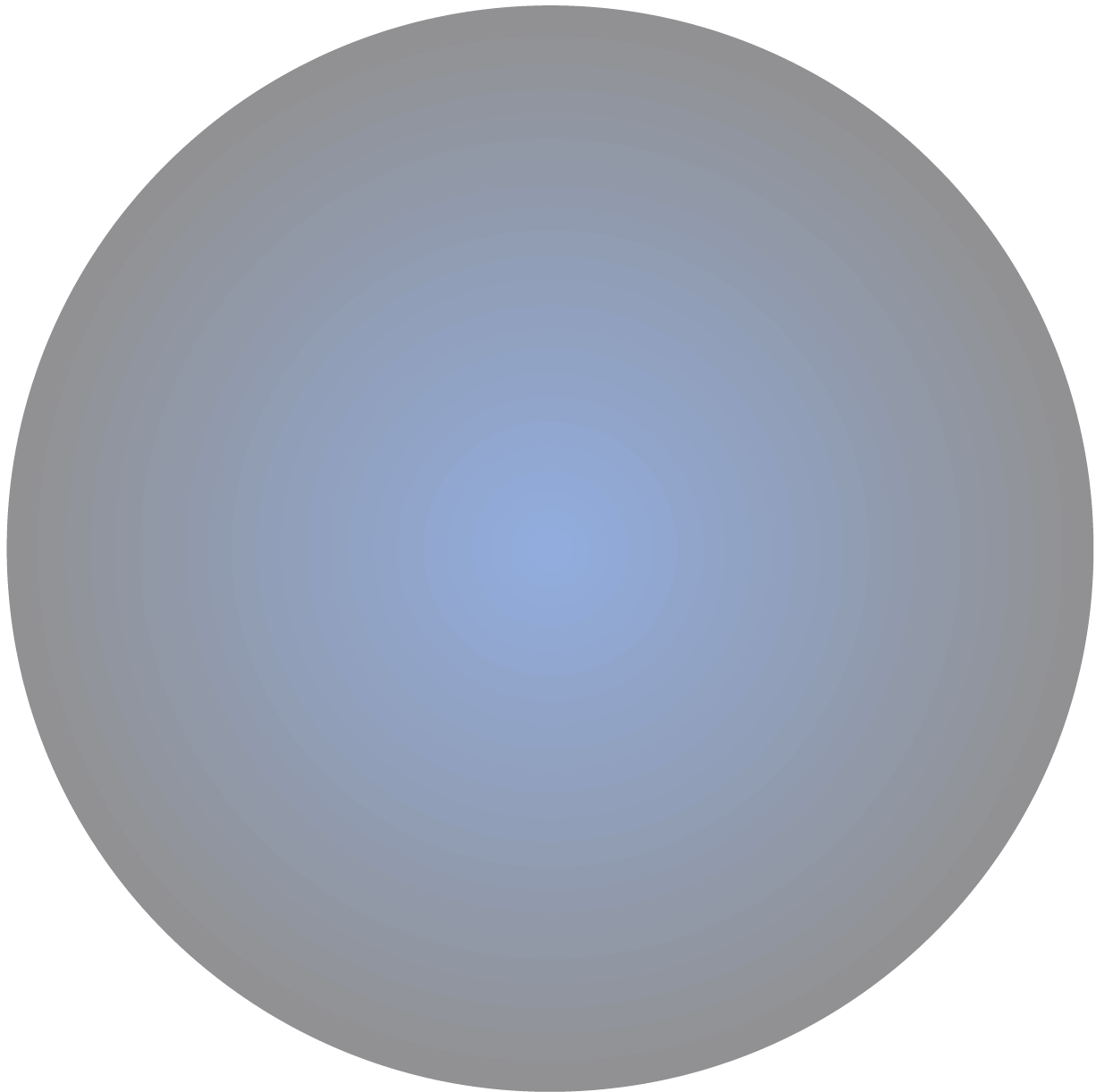

Institutive layout




Sheet metal finish
Resembling the painting finish of sports car, it’s not only a converter but also a sports car!
Fiber wave design
Resembling the fiber wave design pf sports car, it’s lightweight, good-looking and easy to carry around!
HUD OLED
Institutive head-up display shows current using status.
Easy to operate buttons
The buttons are clear and easy to operate. Easily convert with one single button!
Super slip resistant back surface
Super slip resistant back surface fits with the console, setting free your racing spirit!
High-end braided wires
Solid and durable,
not easy to get twisted
Ras1ution 2 is equipped with dismountable braided wires, which are both fashionable and durable!

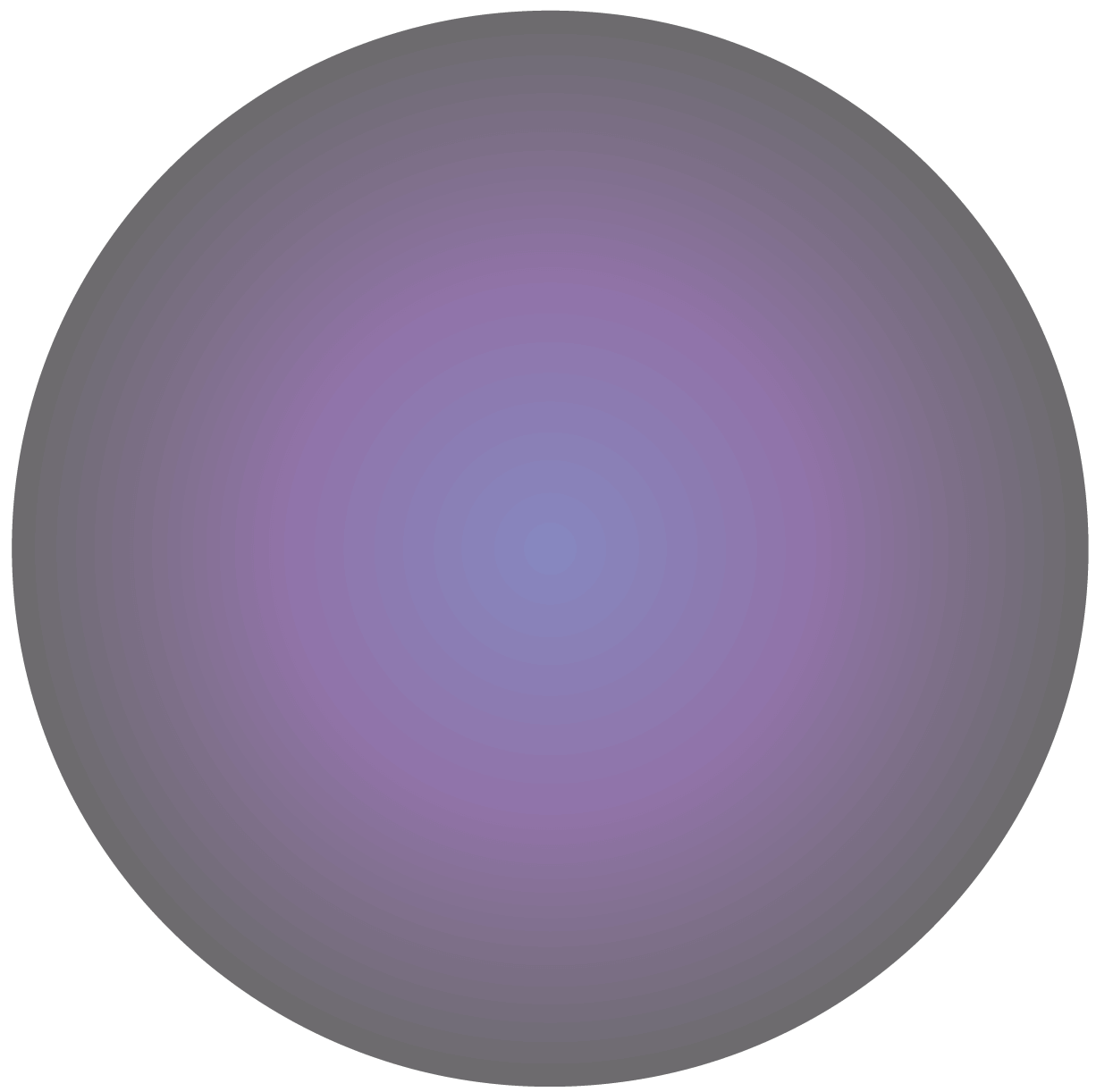
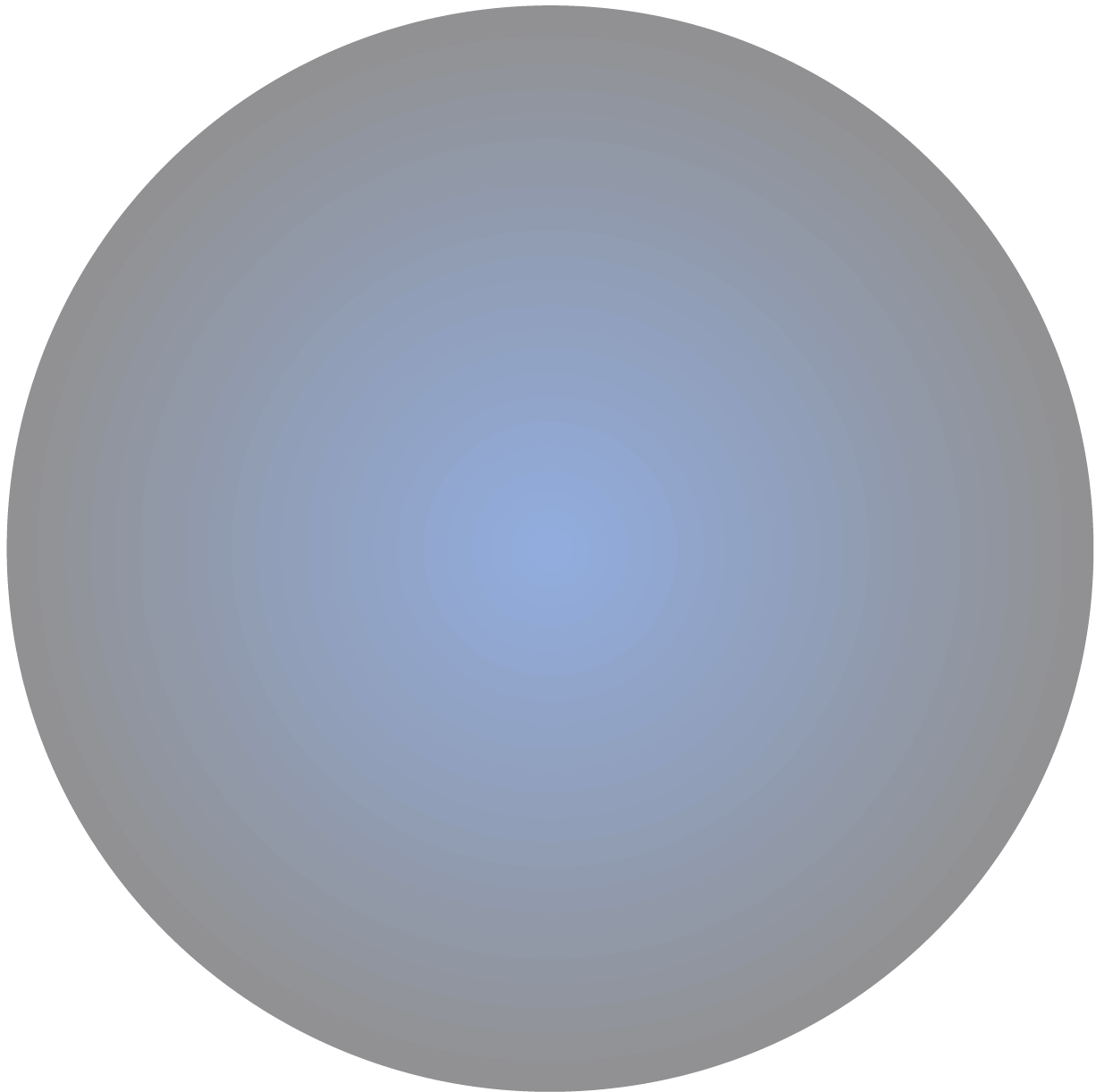
Application
Support the settings of
racing wheel





how to use
This tutorial video demonstrates the setup of connection, force feedback, steering, and other settings using a Logitech steering wheel. However, if you are using a steering wheel from a different brand, the procedure for connecting and configuring may vary slightly. For more information, please visit the Brook Tech Channel.
unboxing
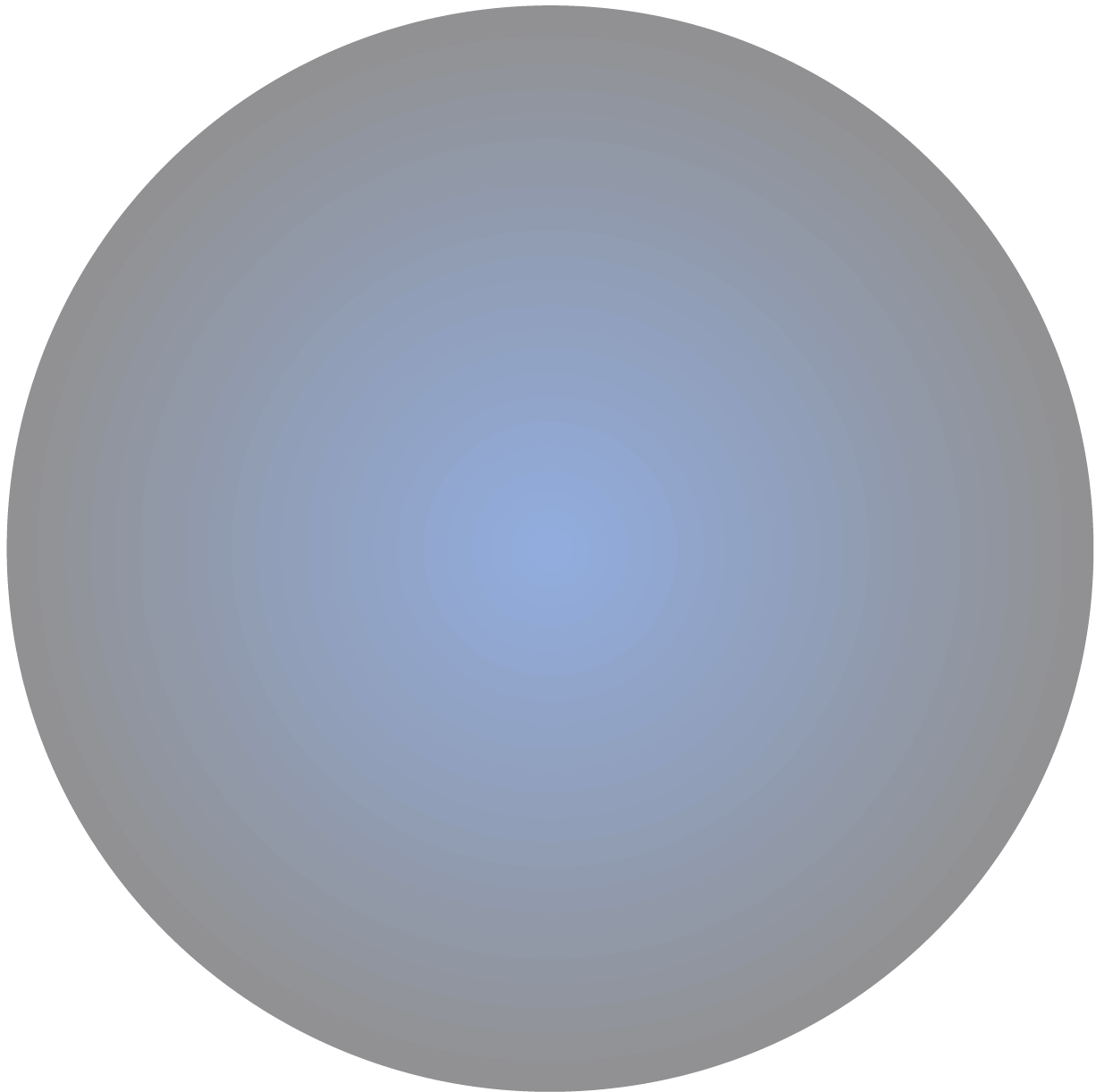
buy now

Ras1ution 2 converter for racing wheel
- Exclusive Version -
- Retailers -
support
Please press PS/Home key to login first. If your controller don't have these keys, please check the mapping table . (ex. Logitech G29, G27, Driving Force Pro)
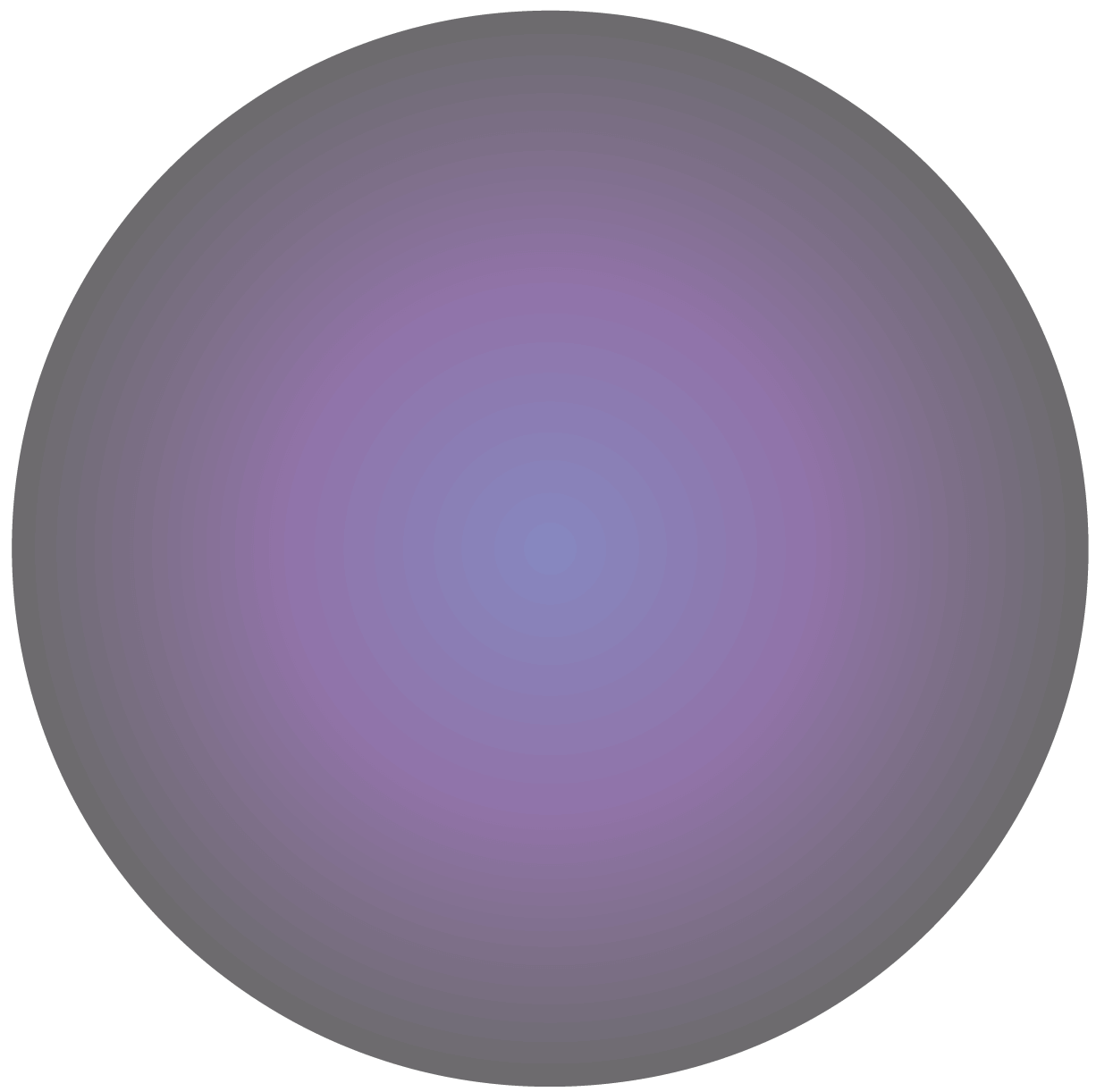
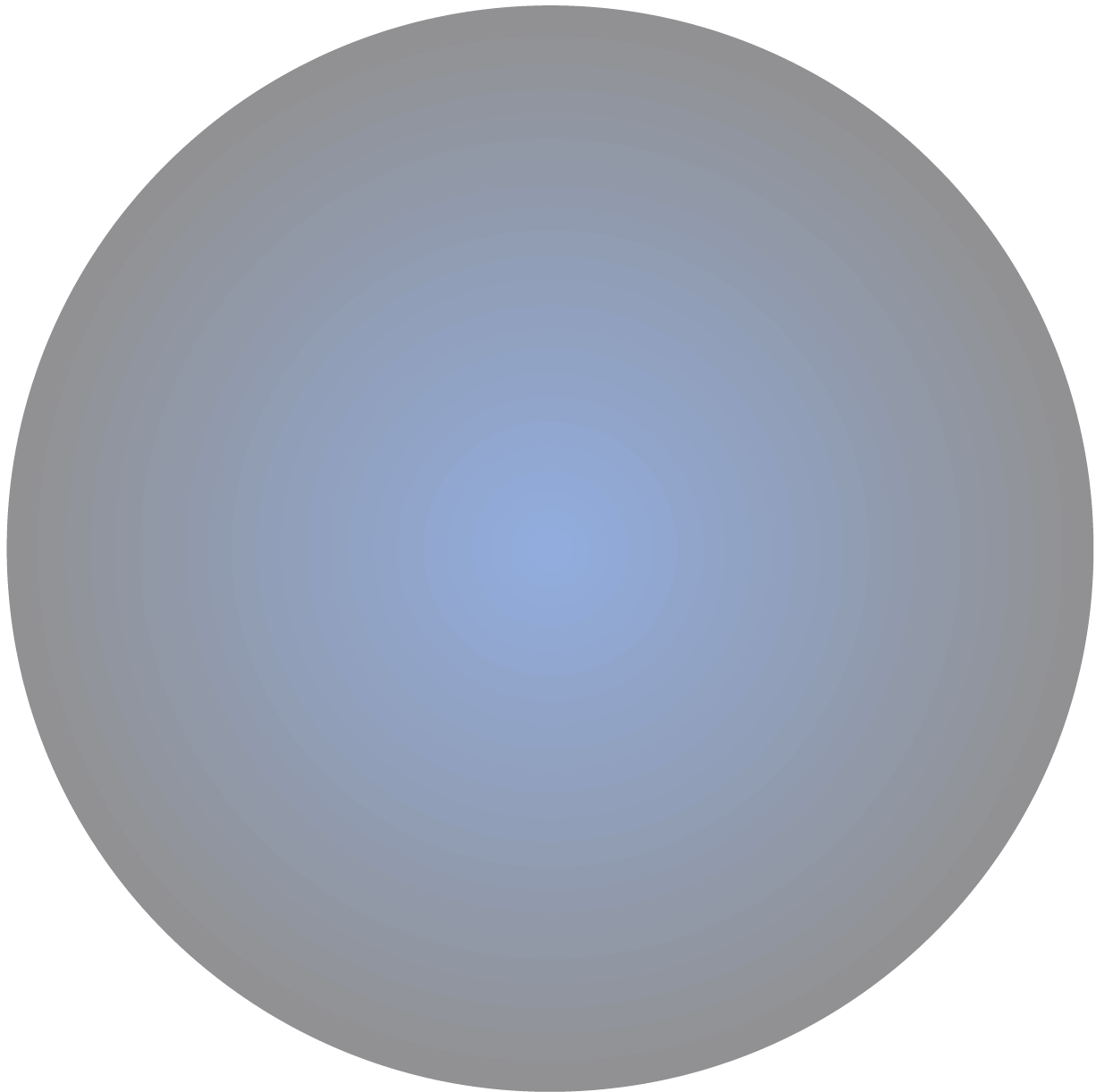
Specification
on video consoles
* If there is no force feedback, please first turn the steering wheel all the way to the end.
Base【R5】+ Wheel【KS | ES | FSR】+ Pedal SR-P Lite (Connect to the ethernet port of base)
Base【R9】+ Wheel【KS | ES | FSR | CS | RS | GS】
Base【R9 | R16 | R21】+ Wheel【KS | FSR | CS | RS | GS】
Base【R12】+ Wheel【KS | ES | CS | FSR】+ Pedal【SR-P Lite | SR-P】+ Handbrake【HBP】+ Shifter【HGP】
Base【R3】+Wheel【ES for XBOX】+Pedal【SR-P Lite】
MOZA HUB【Handbrake HBP & Shifter HGP & Pedal SR-P Lite】(Connect to the ethernet port of MOZA hub)
Handbrake HBP
Shifter HGP
Pedal CRP (USB Only, Not applicable to MOZA Hub)
Pedal SR-P (USB Only, Not applicable to MOZA Hub)
Wheel【GT1 | GT4 | GTC (GT PRO) FX | FX Pro】
Pedal【P2000-R | P1000】
Shifter【DS-8X | Q1S】
Handbrake【TB-1】
* SIMAGIC accessories (including SIMAGIC HUB) are not supported to plug in Port2 in Raslution series, please connect it to the base.
* When using the accessory for the first time, it is recommended to go to SIMAGIC website for calibration.
* PS3 mode of Ras1ution and Ras1ution 2 does not support connecting TH8A on port 2. For PS3 games, connect TH8A directly to the PS3.
* Compatible with Ras1ution 2 V1.2.2 tx, Ras1ution V2.2.2 tx (Please contact customer support).
* Compatible with Ras1ution 2 V1.2.2 tx, Ras1ution V2.2.2 tx (Please contact customer support).










































