-
Q11.Other Technical Questions - Ras1ution 2
Q : What are USB 1 and USB 2 for on Ras1ution 2?
A :
1. USB 1: For connecting racing wheel
2. USB 2: For connecting controller. If there's OS update with the console, and there's trouble using it, please connect an official controller so that you can use it again.
Or, if there's new launched console, you can also connect its official controller for lead. Other accessories such as pedal/ handbrake may be added in the future, it may also need to plug to usb 2 to use
Q : Can I play all racing games on PS3 with Raslution?
A : No.
The steering wheel you use and the mode you select on Ras1ution will simulate different steering wheel modes (as shown in the table below), so please make sure that your racing game supports the steering wheels simulated in the table first so that the game can run properly.
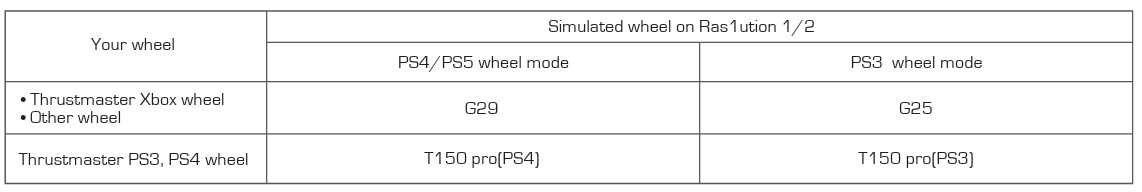
Q : I can also update the firmware of Ras1ution 2 via the Ras1ution 2 app ?
A : Yes, you can. But it may take some time since it udates via Bluetooth.
Q : What is the difference between Ras1ution 2 and Ras1ution ?
A : Ras1ution 2 adds to support PS5.
If you want to play racing games on PS5, you need to buy Ras1ution 2.
Q : My wheel is listed in the compatibility list, I'm sure it's compatible, but it doesn't work.
A :
1. Make sure you choose the proper mode for using on different console
2. For using on PS, it is necessary to press the PS key to log in first.
Make sre you press PS to log in to use.
Please check the mapping table to see the mapping of your wheel.
3. For using on Switch, make sure you have turned on Pro Controller Wired Communication
Q : Can I use accessories such as pedals/ handbrake from differnt brand/model together with my wheel?
A : No, it is suggested to use the original accessories with the wheel together.
Mixed use is not guaranteed to work.
Q : My MOZA and SIMAGIC use the steering wheel and pedals does not work on Raslution , What can I do?
A:
a. Please download the MOZA and SIMAGIC applications, and refer to the instruction manual for usage.
b. Update the firmware of the steering wheel/pedals, and then perform calibration and button testing.c. If it works correctly on MOZA and SIMAGIC applications, connect the Raslution and retry .
MOZA :
https://support.mozaracing.com/en/support/solutions/folders/70000478308
SIMAGIC :
https://en.simagic.com/downloadQ : My MOZA and SIMAGIC to play GT7, the force feedback and vibration does not work, What can I do?
A :
a. Please download the MOZA and SIMAGIC applications and refer to the instruction manual for usage.
b. Enter the MOZA and SIMAGIC applications and GT7, adjust the force feedback/vibration option, and then connect to Raslution and retry .MOZA :
https://support.mozaracing.com/en/support/solutions/folders/70000478308
SIMAGIC :
https://en.simagic.com/downloadQ : Can I use more buttons on the MOZA ES Steering Wheel Xbox version or Standalone version on Ras1ution2? How do I switch? What is the layout of the button?
A : Yes you can, please press and hold the button on the steering wheel for 3 seconds (red box) to change the button layout on the steering wheel to the new mode.
(This function requires the Ras1ution 2 firmware to be updated to V1.6.00 or higher)---- ES Steering Wheel for Xbox : Press and hold HOME+SHARE for 3 seconds.
---- ES Steering Wheel Standalone : Press and hold HOME+MENU for 3 seconds.
Q : My Moza pedal works in MOZA Pit House, but when I connect it to Ras1ution to play games, the pedal doesn't work, what should I do?
A :
Turn off the Base Forza Horizon Compatability setting and retry.
Video : https://drive.google.com/file/d/19JGArak5cpvXzN8HWogZkjwhfFA104jr/view?usp=drive_link
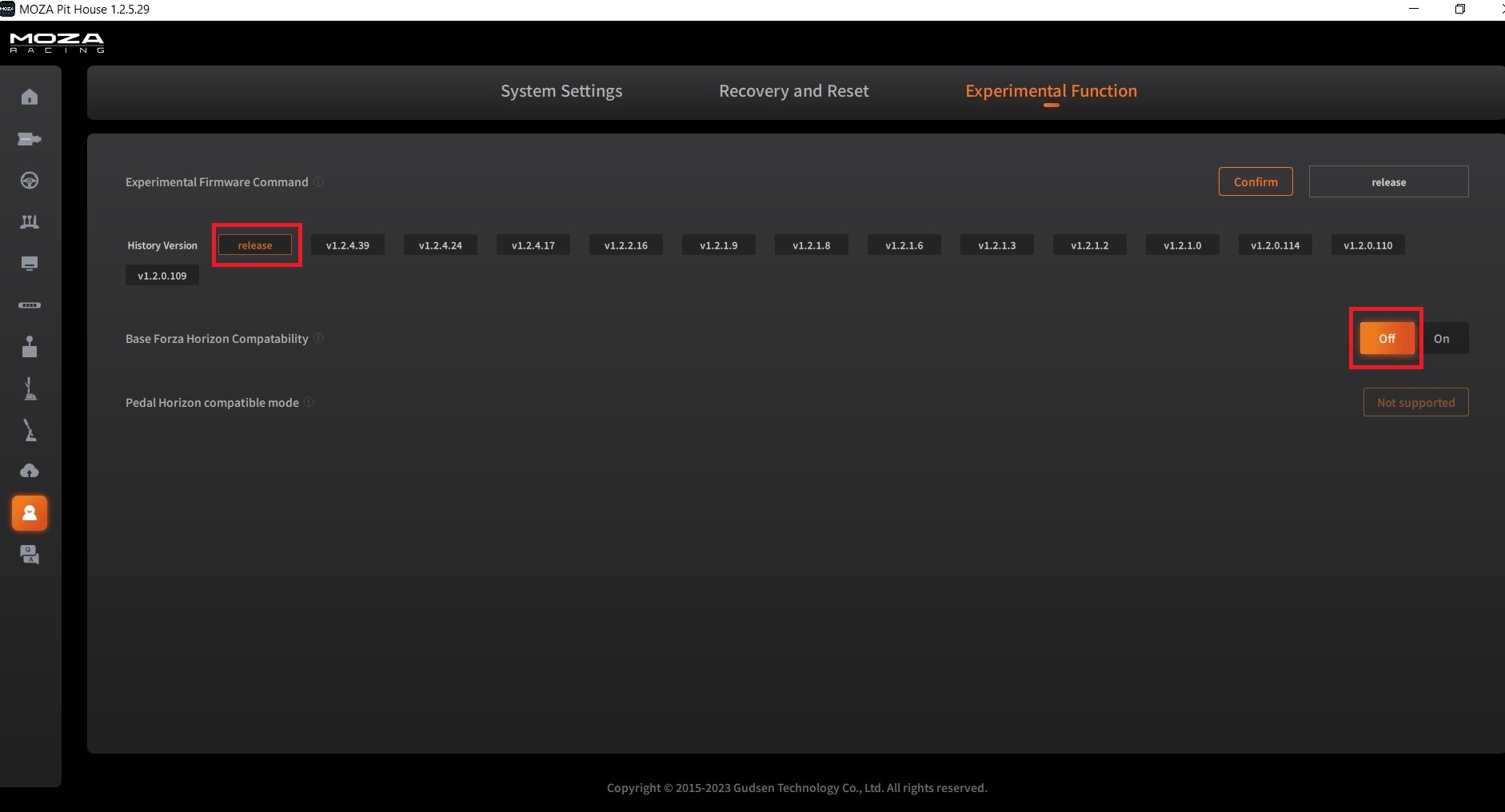
Q : I have a Ras1ution2 for Ps5 it's connected to a Moza R9 V2 with an ES steering wheel and Moza SRP pedals without a clutch.
The brake pedal needs regular calibration but if I unplug the usb connection to the ras1ution2 from the playstation 5 then plug the usb back in the calibration fault disappears, What can i do?A :
Do not plug the pedal (RJ45 cable and USB cable) into both the wheel base and the USB port on the Ras1ution2, simply connect the following USB cable to USB port 2 on the Ras1ution2.
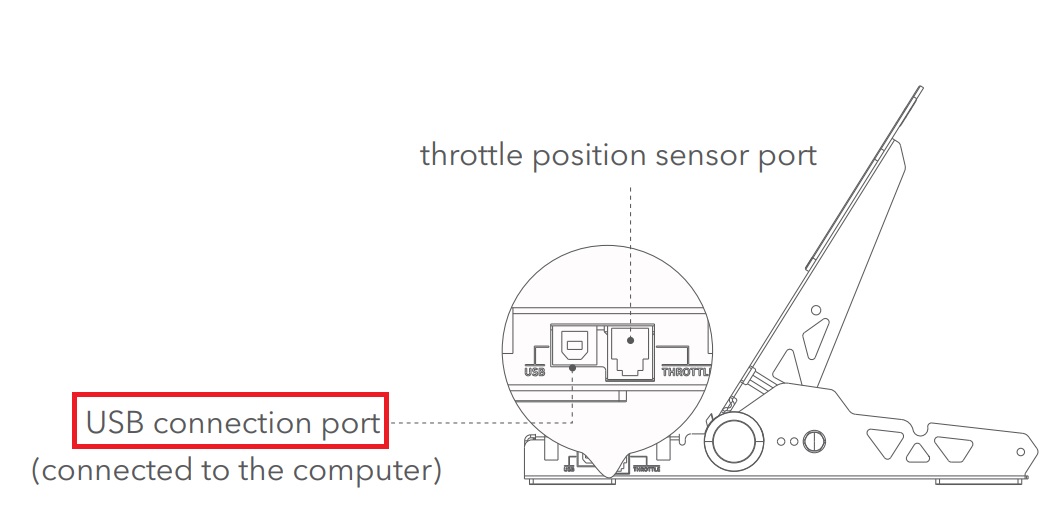
Q : My MOZA steering wheel D-pad doesn't work on PS5, but it works fine on MOZA Pit House, what can I do?
A : Click on the Button option in the MOZA Pit House , the turn off the MOZA wheel bases power.
Re-plug Ras1ution USB cable on PS5 , turn on MOZA wheel bases power and connect Ras1ution .
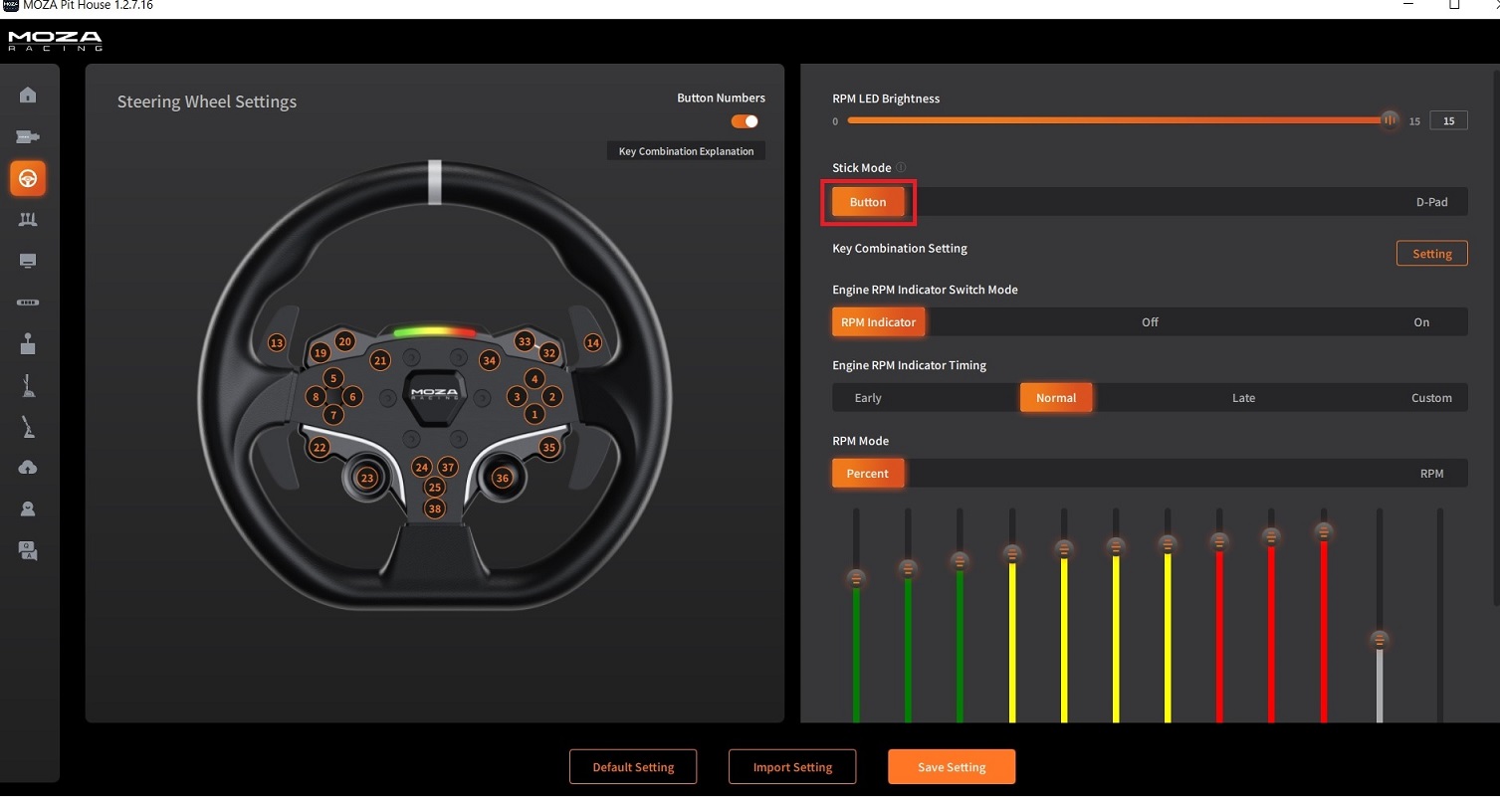
-
Q12.Other Technical Questions - Ras1ution
Q : What are USB 1 and USB 2 for on Ras1ution ?
A :
1. USB 1: For connecting racing wheel
2. USB 2: For connecting controller. If there's OS update with the console, and there's trouble using it, please connect an official controller so that you can use it again. Or, if there's new launched console, you can also connect its official controller for lead.
Q : Can I play all racing games on PS3 with Raslution?
A : No.
The steering wheel you use and the mode you select on Ras1ution will simulate different steering wheel modes (as shown in the table below), so please make sure that your racing game supports the steering wheels simulated in the table first so that the game can run properly.
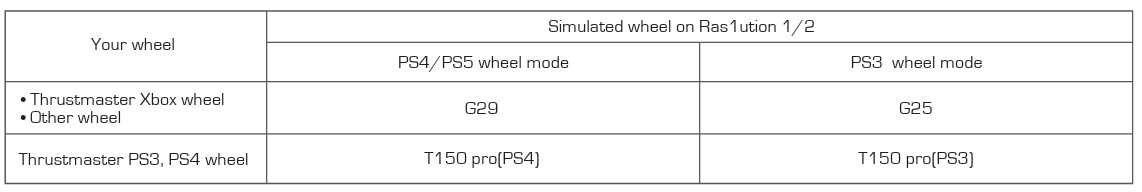
Q : I can also update the firmware of Ras1ution via the Ras1ution app ?
A : Yes, you can. But it may take some time since it udates via Bluetooth.
Q : Does Ras1ution support to use on PS5 ?
A : No, you need to buy Ras1ution 2 to play racing game on PS5
Q : My wheel is listed in the compatibility list, I'm sure it's compatible, but it doesn't work.
A :
1. Make sure you choose the proper mode for using on different console
2. For using on PS, it is necessary to press the PS key to log in first.
Make sre you press PS to log in to use.
Please check the mapping table to see the mapping of your wheel.
3. For using on Switch, make sure you have turned on Pro Controller Wired Communication
Q : Can I use accessories such as pedals/ handbrake from differnt brand/model together with my wheel?
A : No, it is suggested to use the original accessories with the wheel together.
Mixed use is not guaranteed to work.
Q : My MOZA and SIMAGIC use the steering wheel and pedals does not work on Raslution , What can I do?
A:
a. Please download the MOZA and SIMAGIC applications, and refer to the instruction manual for usage.
b. Update the firmware of the steering wheel/pedals, and then perform calibration and button testing.c. If it works correctly on MOZA and SIMAGIC applications, connect the Raslution and retry .
MOZA :
https://support.mozaracing.com/en/support/solutions/folders/70000478308
SIMAGIC :
https://en.simagic.com/downloadQ : My MOZA and SIMAGIC to play GT7, the force feedback and vibration does not work, What can I do?
A :
a. Please download the MOZA and SIMAGIC applications and refer to the instruction manual for usage.
b. Enter the MOZA and SIMAGIC applications and GT7, adjust the force feedback/vibration option, and then connect to Raslution and retry .MOZA :
https://support.mozaracing.com/en/support/solutions/folders/70000478308
SIMAGIC :
https://en.simagic.com/downloadQ : My Moza pedal works in MOZA Pit House, but when I connect it to Ras1ution to play games, the pedal doesn't work, what should I do?
A :
Turn off the Base Forza Horizon Compatability setting and retry.
Video : https://drive.google.com/file/d/19JGArak5cpvXzN8HWogZkjwhfFA104jr/view?usp=drive_link
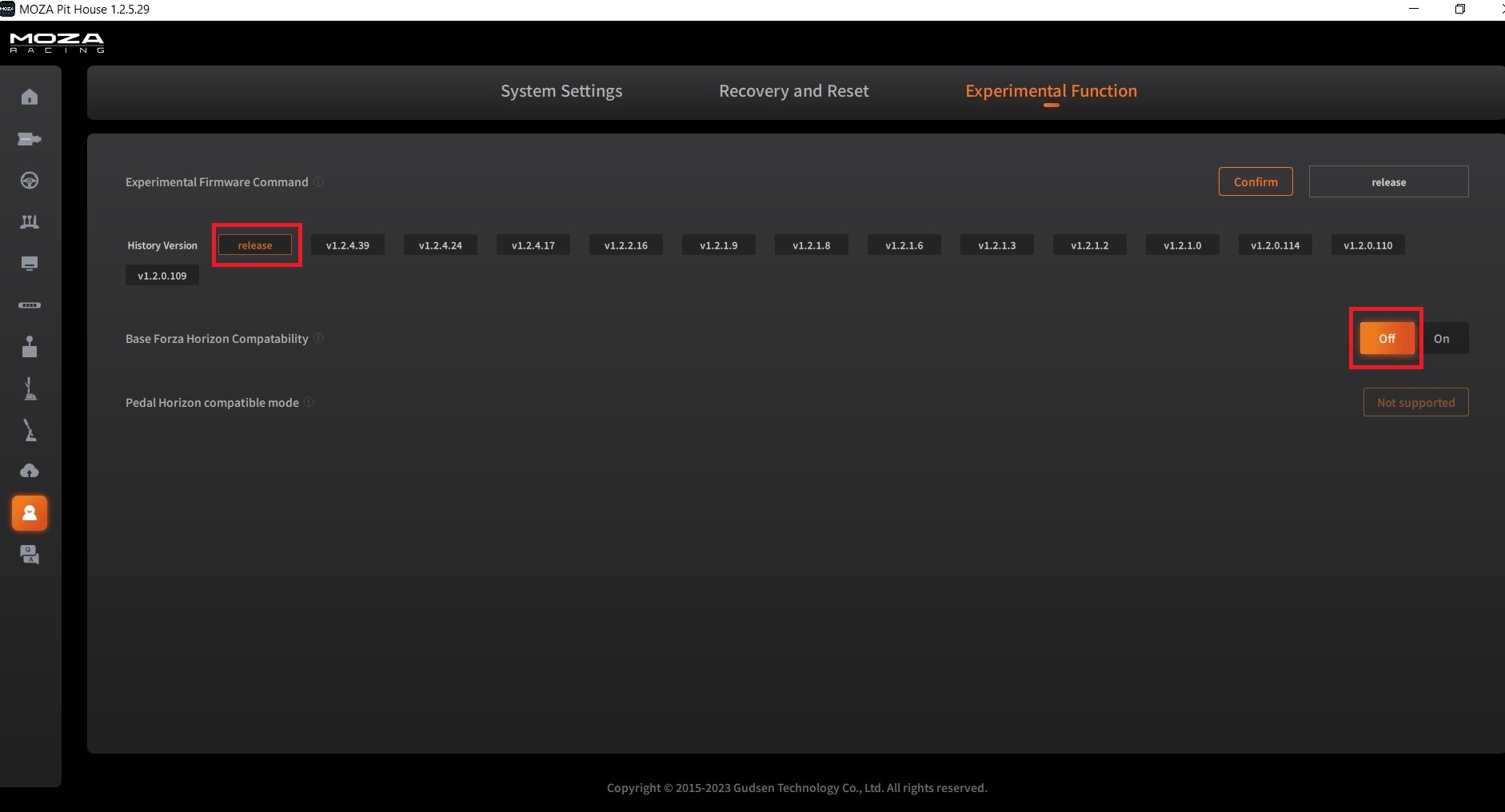
Q : I have a Ras1ution2 for Ps5 it's connected to a Moza R9 V2 with an ES steering wheel and Moza SRP pedals without a clutch.
The brake pedal needs regular calibration but if I unplug the usb connection to the ras1ution2 from the playstation 5 then plug the usb back in the calibration fault disappears, What can i do?A :
Do not plug the pedal (RJ45 cable and USB cable) into both the wheel base and the USB port on the Ras1ution2, simply connect the following USB cable to USB port 2 on the Ras1ution2.
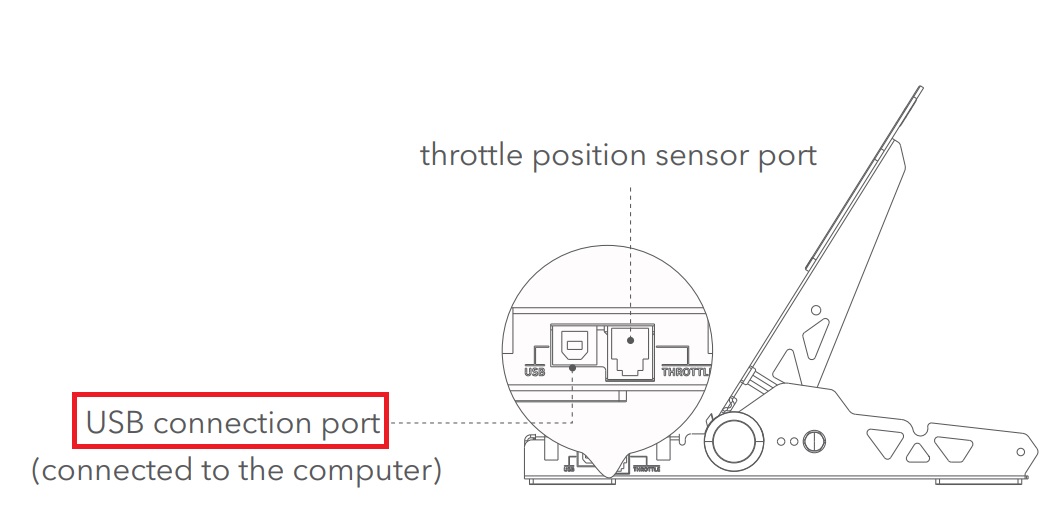
Q : My MOZA steering wheel D-pad doesn't work on PS5, but it works fine on MOZA Pit House, what can I do?
A : Click on the Button option in the MOZA Pit House , the turn off the MOZA wheel bases power.
Re-plug Ras1ution USB cable on PS5 , turn on MOZA wheel bases power and connect Ras1ution .
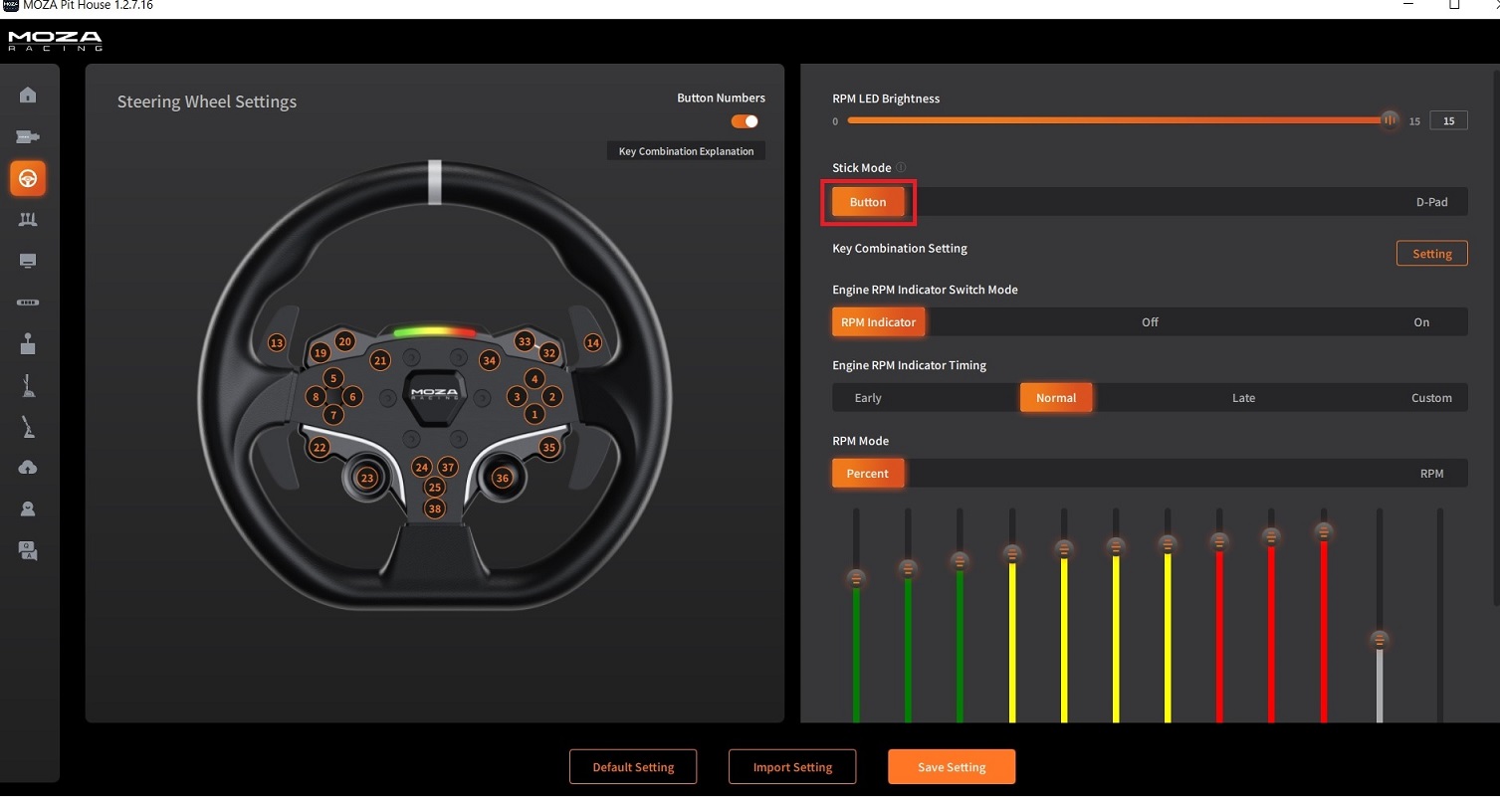
- 1
- 2
Can't Find What You Need?
If none of the situations apply to you, contact your local distributors who will help you troubleshoot or fill out a technical support form so that we can help you find the best solution.


